A little while ago I created my first APEX 4.0 plugin, which was a nice learning experience. Removing a plugin is (or at least to me) not as obvious as you might think.
This blog entry is about removing an installed plugin.
Normally when you want to delete anything from APEX, you need to go in the EDIT mode of the item that you want to remove. At the top of the edit page there will be a few buttons at your disposal. Most of the time labelled something like "Cancel", "Apply Changes" and "Delete".
The logical thing to do when you want to remove a plugin, is to go to the edit page of the plugin and push the "Delete" button. But,...
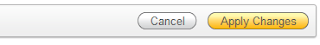
Where is the "Delete" button?
Turns out that the "Delete" button is hidden from view when you are using the plugin in your application. And that makes sense. Say you are using my Watermark plugin on your page and you delete the plugin. What should happen to the item? Should it be deleted as well? Should it be changed to a text item? You decide, so APEX doesn't make this decision for you.
On the right side of the Edit page (edit page for the plugin) there is a Task List.
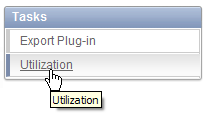
In this task list is a link labelled "Utilization". Follow the link to get an overview of where the plugin is being used.
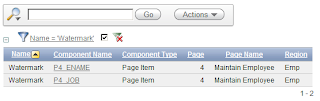
Now you can start changing the items that use the plugin, until the plugin is no longer used. After you have done this, the "Delete" button will be shown and the plugin can be removed.
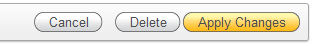
Tip: If you have Utilization Overview, open each reference in a separate Tab (assuming you're using tabbed browsing). After navigating from the overview to the edit page for the item, you are rerouted back to the Shared Components page. Getting back to the overview requires navigating to the Plugin page, the plugin you want to remove, using the Utilization link from the Task list and finally you are back on the overview page.. Lots of clicks. Easier to open an extra tab and refresh the Utilization overview.
Thanks it helped me...
ReplyDelete