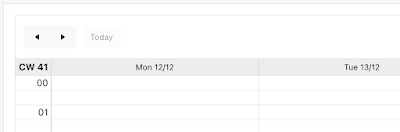The users of our application wanted to have the week number shown as well in the Calendar.
This can be easily done with a little bit of JavaScript. In the "Advanced" section of the Region Attributes, the is room to add "JavaScript Initialization Code".
The "Help" for this region even shows how to add week numbers in the Calendar:
function ( pOptions) {
pOptions.weekNumbers = true;
pOptions.weekNumberTitle = "CW ";
return pOptions;
}
However, in our case, it didn't show the correct week number. Week number 41 and December 12 don't line up:
Add the following code to the JavaScript Initialization Code in the Advanced section of the Attributes for your Calendar region, and the week number is shown correctly:
function ( pOptions) {
pOptions.weekNumbers = true;
pOptions.weekNumberTitle = "CW ";
pOptions.weekNumberCalculation = "ISO";
return pOptions;
}